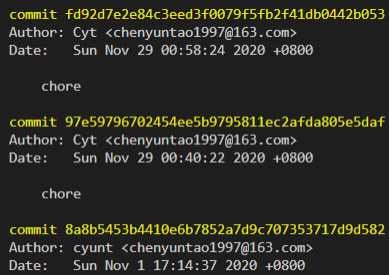Git中如何修改已经push的commit的message
目录
背景
当你用终端操作 git,可能会出现 commit 的 message 乱码或者写错的情况,但是如果你已经将代码 push 到了 github 中,那么修改 message 就是一个非常麻烦的操作。
需要用到的命令
|
|
注: 在修复历史 commit message 的时候,请确保当前分支是最新代码, 且已经提交了所有本地修改。
修改步骤
-
使用
git log查看日志。 如图,提交记录会根据时间倒序展示。
-
使用
git rebase -i HEAD~2,这里 1 可以换成别的数字,意思是显示最近 2 个提交记录。1 2 3 4 5pick 1d316b0 1 pick f429786 2 pick 880cfbc 3 pick c55cf56 4 pick d10fd07 5-
最左侧是命令(command) 包括:
- p, pick = use commit
- r, reword = use commit, but edit the commit message
- e, edit = use commit, but stop for amending
- s, squash = use commit, but meld into previous commit
- f, fixup = like “squash”, but discard this commit’s log message
- x, exec = run command (the rest of the line) using shell
- d, drop = remove commit
-
中间是 commit id
-
最右一列是 commit message
-
-
假设我们要修改最后一条 message,就要把相应的 pick 改为 edit,保存并退出。
1 2 3 4 5edit 1d316b0 1 pick f429786 2 pick 880cfbc 3 pick c55cf56 4 pick d10fd07 5 -
随后轮流使用
git commit --amend和git rebase --continue修改每个 edit 的 commit。 保存完了之后,git 的分支就会发生改变, 从原来的 master 改成了我们第一个 edit 的 commit id。 下面我们在这个 commit id 所示的分支上,执行git commit --amend,此时可以使用 vim 或者其他文本编辑器修改 message。 保存后使用git rebase --continue,若修改多个 message,只需重复几次。
使用 git push 强制更新远程服务器
git push -f 强制修改